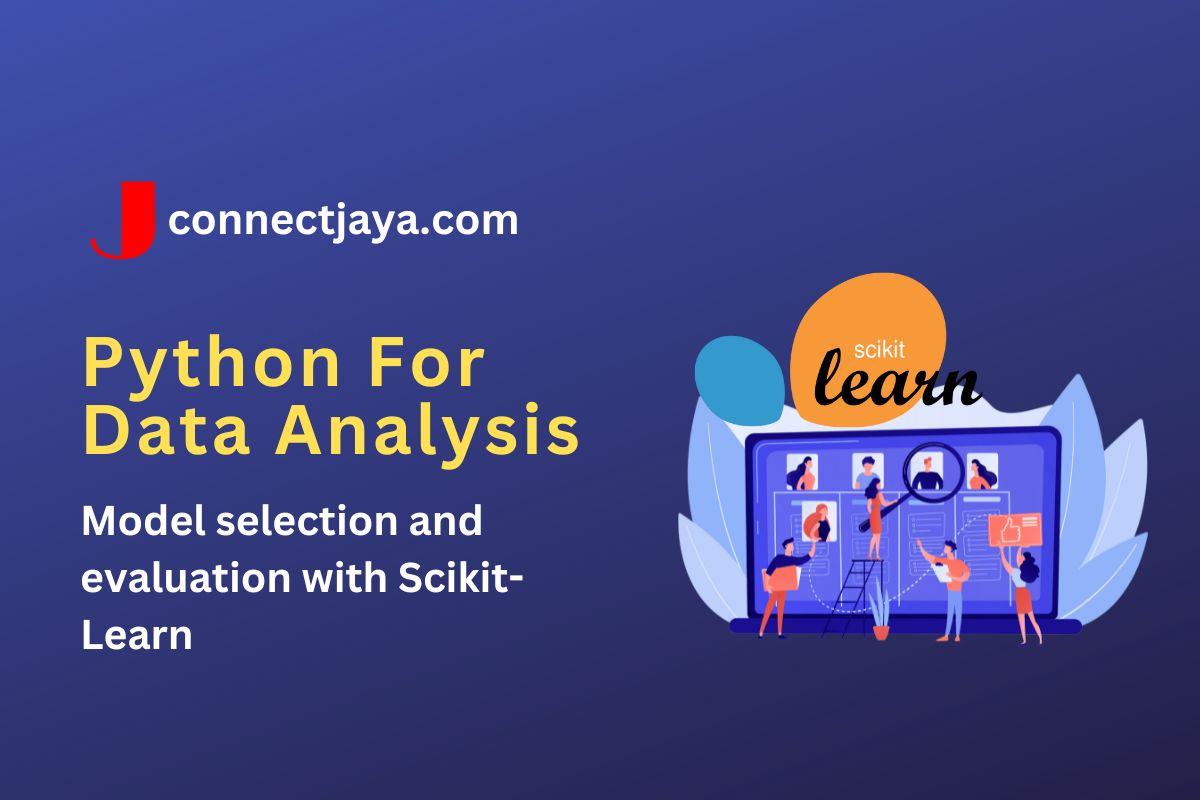Model selection and evaluation are essential components of machine learning. The goal of model selection is to find the best algorithm and hyperparameters that can achieve high accuracy on the task at hand. The goal of model evaluation is to measure the performance of the selected model on unseen data.
Scikit-Learn is a popular machine-learning library in Python that provides a suite of tools for model selection and evaluation. It includes a wide range of algorithms for classification, regression, clustering, and dimensionality reduction. It also provides tools for data preprocessing, cross-validation, and model evaluation.
Scikit-Learn has a user-friendly API that makes it easy to use and customizes different models. It also provides useful visualizations for exploring the data and the performance of the models.
The process of model selection and evaluation involves several steps, including data preprocessing, model selection, hyperparameter tuning, and model evaluation. In the data preprocessing step, we clean and preprocess the data, which may involve handling missing data, scaling, encoding categorical variables, and feature selection.
In the model selection step, we choose a model from a set of candidate models, which may involve comparing their performance on the training data using cross-validation techniques such as k-fold cross-validation.
In the hyperparameter tuning step, we optimize the hyperparameters of the chosen model to improve its performance on the training data.
Finally, in the model evaluation step, we evaluate the performance of the selected model on the test data, which provides an estimate of the model’s generalization performance.
Scikit-Learn provides several tools for model selection and evaluation, such as GridSearchCV and RandomizedSearchCV for hyperparameter tuning, cross_val_score and cross_validate for cross-validation, and metrics such as accuracy, precision, recall, F1-score, and ROC curve for model evaluation.
Example of model selection and evaluation with Scikit-Learn.
import pandas as pd
from sklearn.model_selection import train_test_split
from sklearn.linear_model import LogisticRegression
from sklearn.tree import DecisionTreeClassifier
from sklearn.metrics import accuracy_score, precision_score, recall_score
# Load the data
df = pd.read_csv('data.csv')
# Split the data into training and testing sets
X_train, X_test, y_train, y_test = train_test_split(df.drop('target', axis=1), df['target'], test_size=0.2, random_state=42)
# Fit a logistic regression model
lr_model = LogisticRegression(random_state=42)
lr_model.fit(X_train, y_train)
# Make predictions on the test set
lr_predictions = lr_model.predict(X_test)
# Evaluate the performance of the logistic regression model
lr_accuracy = accuracy_score(y_test, lr_predictions)
lr_precision = precision_score(y_test, lr_predictions)
lr_recall = recall_score(y_test, lr_predictions)
print(f'Logistic Regression Accuracy: {lr_accuracy:.3f}')
print(f'Logistic Regression Precision: {lr_precision:.3f}')
print(f'Logistic Regression Recall: {lr_recall:.3f}')
# Fit a decision tree model
dt_model = DecisionTreeClassifier(random_state=42)
dt_model.fit(X_train, y_train)
# Make predictions on the test set
dt_predictions = dt_model.predict(X_test)
# Evaluate the performance of the decision tree model
dt_accuracy = accuracy_score(y_test, dt_predictions)
dt_precision = precision_score(y_test, dt_predictions)
dt_recall = recall_score(y_test, dt_predictions)
print(f'Decision Tree Accuracy: {dt_accuracy:.3f}')
print(f'Decision Tree Precision: {dt_precision:.3f}')
print(f'Decision Tree Recall: {dt_recall:.3f}')
In this example, we first load some data from a CSV file and split it into training and testing sets using the train_test_split function from Scikit-Learn. We then fit two different models, a logistic regression model, and a decision tree model, on the training set and make predictions on the test set using each model. Finally, we evaluate the performance of each model using three different metrics: accuracy, precision, and recall.
The accuracy_score, precision_score, and recall_score functions from Scikit-Learn are used to compute these metrics. We print out the results for each model to compare their performance.
There are several techniques available for model selection and evaluation with Scikit-Learn, but here are the top 3
Cross-Validation: Cross-validation is a technique used to evaluate the performance of a model on a dataset by splitting the data into multiple parts and using each part as a testing set while training the model on the other parts. This helps to reduce overfitting and estimate the performance of the model on unseen data
We can use K-fold cross-validation to split the data into K-equal parts, use K-1 parts for training, and the remaining part for validation. We repeat this process K times, each time using a different part for validation. This allows us to evaluate the model on different parts of the data and get a more reliable estimate of its performance
Here’s an example of using 5-fold cross-validation to evaluate the performance of a logistic regression model.
from sklearn.model_selection import cross_val_score
from sklearn.linear_model import LogisticRegression
from sklearn.datasets import make_classification
# generate synthetic classification data
X, y = make_classification(n_samples=1000, n_features=10, n_classes=2)
# create logistic regression model
lr = LogisticRegression()
# evaluate model using 5-fold cross-validation
scores = cross_val_score(lr, X, y, cv=5)
# print mean accuracy and standard deviation
print(f"Accuracy: {scores.mean():.2f} (+/- {scores.std():.2f})")
Grid Search: Grid search is a technique used to select the best combination of hyperparameters for a machine learning model. It involves specifying a grid of hyperparameters and exhaustively searching through the grid to find the combination of hyperparameters that gives the best performance.
We can use grid search to find the best hyperparameters for a model. We specify a range of values for each hyperparameter, and the grid search algorithm trains and evaluates the model for all possible combinations of hyperparameters. We can then select the hyperparameters that give the best performance on the validation data
Here’s an example of using grid search to find the best hyperparameters for a support vector machine (SVM) model.
from sklearn.model_selection import GridSearchCV
from sklearn.svm import SVC
# define parameter grid
param_grid = {'C': [0.1, 1, 10], 'gamma': [0.1, 1, 10], 'kernel': ['linear', 'rbf']}
# create SVM model
svm = SVC()
# perform grid search with 5-fold cross-validation
grid_search = GridSearchCV(svm, param_grid=param_grid, cv=5)
# fit grid search to data
grid_search.fit(X, y)
# print best hyperparameters and score
print(f"Best parameters: {grid_search.best_params_}")
print(f"Best score: {grid_search.best_score_:.2f}")
Random Search: Random Search is a technique used for hyperparameter tuning of machine learning models. In this technique, we randomly choose combinations of hyperparameters to train and evaluate the model, rather than searching through all possible combinations of hyperparameters. This approach is often more efficient than grid search when the number of hyperparameters is large, as it can reduce the computational cost of the optimization process.
Here is an example of using a Random Search for hyperparameter tuning of a Random Forest model using Scikit-Learn.
from sklearn.ensemble import RandomForestClassifier
from sklearn.model_selection import RandomizedSearchCV
from scipy.stats import randint
# define the parameter distributions to sample from
param_dist = {'n_estimators': randint(100, 1000),
'max_depth': randint(2, 10),
'max_features': ['sqrt', 'log2', None],
'min_samples_split': randint(2, 20),
'min_samples_leaf': randint(1, 10)}
# initialize the model
rf = RandomForestClassifier()
# define the random search object with 5-fold cross-validation
rs = RandomizedSearchCV(rf, param_distributions=param_dist, n_iter=10, cv=5)
# fit the model with the best hyperparameters
rs.fit(X_train, y_train)
# print the best hyperparameters and score
print('Best hyperparameters:', rs.best_params_)
print('Best score:', rs.best_score_)
In this example, we define a parameter distribution to sample from using the randint function for integer values and a list of options for max_features. We then initialize a RandomForestClassifier model and a RandomizedSearchCV object with 10 iterations of randomly selected hyperparameters and 5-fold cross-validation. Finally, we fit the model using the best hyperparameters found by the random search and print the best hyperparameters and score.
Note that the RandomizedSearchCV object automatically fits the model with each combination of hyperparameters and performs cross-validation to estimate the performance of each combination, so we do not need to manually perform these steps.
Bagging
Bagging, also known as Bootstrap Aggregation, is an ensemble learning technique that aims to reduce the variance of a model by combining multiple independent models trained on different subsets of the dataset.
The basic idea of bagging is to train multiple models, each on a random subset of the original dataset. To create these subsets, bagging uses a technique called bootstrap sampling. In bootstrap sampling, random samples are drawn with replacements from the original dataset to create new datasets of the same size as the original.
Each model in the bagging ensemble is trained independently on one of these bootstrapped datasets. The final prediction is then made by averaging the predictions of all the models.
Bagging can be used with any algorithm that supports multiple instances of the same model. Decision trees are a popular choice due to their high variance and tendency to overfit. In fact, a special case of bagging using decision trees is known as Random Forest.
Here’s an example of how to implement bagging with Scikit-learn.
from sklearn.ensemble import BaggingClassifier
from sklearn.tree import DecisionTreeClassifier
from sklearn.datasets import make_classification
from sklearn.model_selection import train_test_split
# Generate a random classification dataset
X, y = make_classification(n_samples=1000, n_features=20, n_informative=10, n_classes=2, random_state=42)
# Split the data into training and test sets
X_train, X_test, y_train, y_test = train_test_split(X, y, test_size=0.3, random_state=42)
# Create a decision tree classifier as the base estimator
base_estimator = DecisionTreeClassifier()
# Create a bagging classifier with 10 base estimators
bagging = BaggingClassifier(base_estimator=base_estimator, n_estimators=10, random_state=42)
# Train the bagging classifier on the training data
bagging.fit(X_train, y_train)
# Evaluate the bagging classifier on the test data
accuracy = bagging.score(X_test, y_test)
print("Bagging accuracy:", accuracy)
In this example, we first generate a random classification dataset using Scikit-learn’s make_classification function. We then split the data into training and test sets using Scikit-learn’s train_test_split function.
Next, we create a decision tree classifier as the base estimator for the bagging classifier and set the number of base estimators to 10. We then train the bagging classifier on the training data using the fit method.
Finally, we evaluate the bagging classifier on the test data using the score method, which computes the accuracy of the classifier.
Boosting
Boosting is a technique used in machine learning to improve the accuracy of models by combining weak learners to create a stronger overall model. The basic idea of boosting is to sequentially train models on the data, where each subsequent model tries to correct the mistakes of the previous one.
One popular implementation of boosting is the AdaBoost (Adaptive Boosting) algorithm. Here is an example of how AdaBoost works.
- Assign equal weights to all data points in the training set.
- Train a weak learner on the training data and calculate the error of the model.
- Increase the weights of misclassified data points.
- Train another weak learner on the same data with the updated weights.
- Repeat steps 3 and 4 for a fixed number of iterations or until the desired accuracy is achieved.
- Combine the weak learners into a strong model by taking a weighted average of their predictions.
The idea behind increasing the weights of misclassified data points is that the next weak learner will focus more on these points and try to correctly classify them. By combining multiple weak learners in this way, the overall model becomes more accurate and robust.
Boosting algorithms such as AdaBoost can be used for a variety of machine learning tasks, including classification and regression. They have been shown to be effective in improving the accuracy of models, especially when combined with other techniques such as bagging and random forests.
Example of how to use boosting with the Gradient Boosting Classifier in Scikit-Learn.
from sklearn.ensemble import GradientBoostingClassifier
from sklearn.datasets import make_classification
from sklearn.model_selection import train_test_split
from sklearn.metrics import accuracy_score
# Generate sample data
X, y = make_classification(n_samples=1000, n_features=10, n_informative=5, n_redundant=0, random_state=42)
# Split data into training and testing sets
X_train, X_test, y_train, y_test = train_test_split(X, y, test_size=0.2, random_state=42)
# Initialize model
gb = GradientBoostingClassifier()
# Train model on training data
gb.fit(X_train, y_train)
# Make predictions on testing data
y_pred = gb.predict(X_test)
# Evaluate model performance using accuracy score
accuracy = accuracy_score(y_test, y_pred)
print("Accuracy: {:.2f}%".format(accuracy*100))
In this example, we first generate some sample data using the make_classification function from Scikit-Learn’s datasets module. We then split the data into training and testing sets using the train_test_split function from the model_selection module.
Next, we initialize a Gradient Boosting Classifier model using the GradientBoostingClassifier class from the ensemble module. We then fit the model to the training data using the fit method.
After training the model, we use it to make predictions on the testing data using the predict method. We then evaluate the model’s performance using the accuracy_score function from the metrics module.
Finally, we print out the accuracy of the model on the testing data. The output will look something like this.
Accuracy: 87.50%
This indicates that the model achieved an accuracy of 87.5% on the testing data