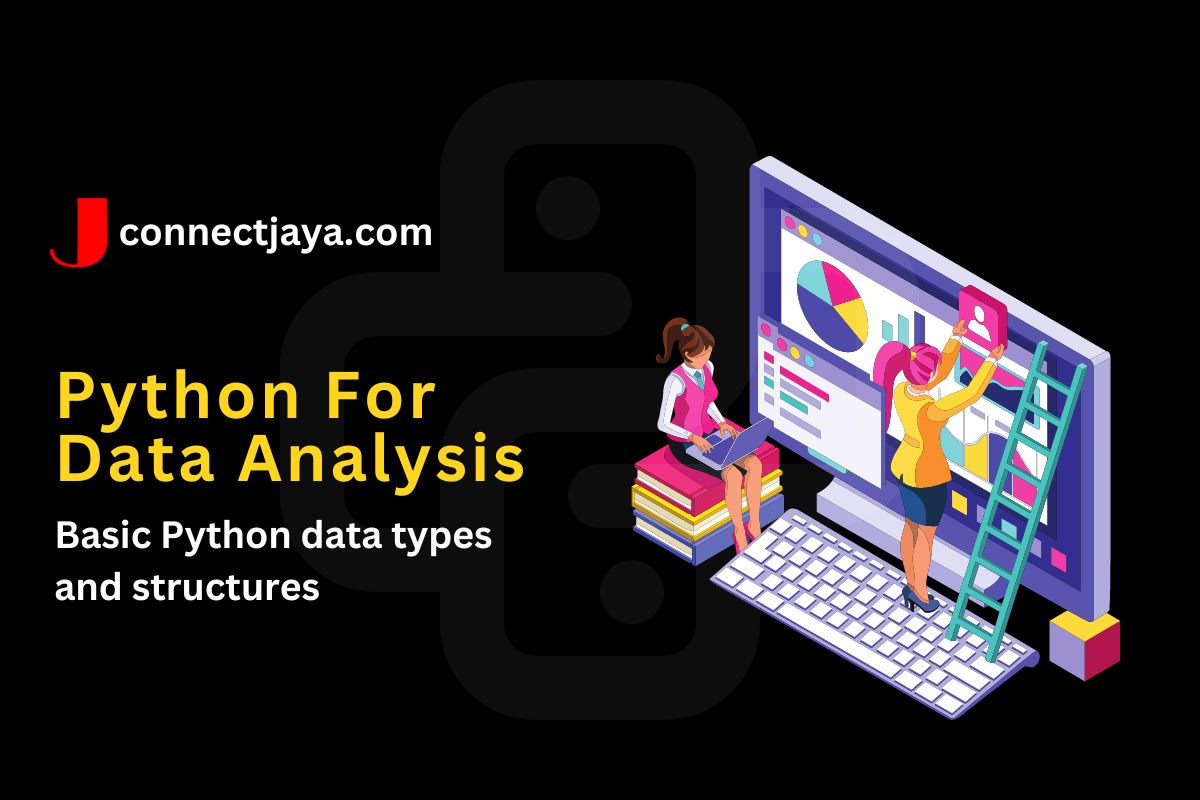Python has several built-in data types and structures that are commonly used in programming and data analysis. Here are some of the most important ones:
- Numbers: Python has two main types of numbers: integers (
int) and floating-point numbers (float). Integers are whole numbers, while floating-point numbers have decimal points. For example,5is an integer, while3.14is a float. - Strings: A string is a sequence of characters, enclosed in quotes (either single or double). Strings can be used to represent text or any other sequence of characters. For example,
"Hello, world!"is a string. - Booleans: A boolean is a value that is either
TrueorFalse. Booleans are often used to represent logical expressions, such as whether a statement is true or false. For example,Truerepresents a true statement, whileFalserepresents a false statement. - Lists: A list is an ordered collection of values, enclosed in square brackets and separated by commas. Lists can contain any type of value, including other lists. For example,
[1, 2, 3]is a list of integers. - Tuples: A tuple is similar to a list, but is enclosed in parentheses instead of square brackets. Tuples are also ordered collections of values, but they are immutable, meaning that their values cannot be changed once they are created. For example,
(1, 2, 3)is a tuple of integers. - Dictionaries: A dictionary is an unordered collection of key-value pairs, enclosed in curly braces and separated by commas. Dictionaries can be used to store and retrieve values based on their keys. For example,
{'name': 'John', 'age': 30}is a dictionary with two key-value pairs.
Example of Python code that demonstrates some of these basic data types and structures:
# Numbers
x = 5
y = 3.14
# Strings
greeting = "Hello, world!"
name = "Alice"
# Booleans
is_raining = True
has_dog = False
# Lists
numbers = [1, 2, 3, 4, 5]
fruits = ['apple', 'banana', 'orange', 'kiwi']
# Tuples
person = ('John', 30, 'Male')
# Dictionaries
person_dict = {'name': 'John', 'age': 30, 'gender': 'Male'}
# Output values
print(x)
print(greeting)
print(is_raining)
print(fruits[2])
print(person_dict['age'])
These are just a few of the most basic data types and structures in Python. There are many others, including sets, arrays, and more advanced data structures provided by external libraries. Understanding these basic data types and structures is a crucial first step in learning Python and working with data in Python.
Python has several built-in data types and structures that are used to store and manipulate data. Here are some of the most commonly used ones:
- Integers: Used to represent whole numbers, positive or negative.
Example:
# Example of an integer variable x = 42
- Floats: Used to represent decimal numbers, positive or negative.
Example:
# Example of a float variable y = 3.14
- Strings: Used to represent text or character data. Can be enclosed in single or double quotes.
Example:
# Example of a string variable name = "Alice"
- Booleans: Used to represent true or false values.
Example:
# Example of a boolean variable is_raining = True
- Lists: Used to store multiple values in an ordered sequence.
Example
# Example of a list variable fruits = ['apple', 'banana', 'orange']
- Tuples: Similar to lists, but immutable (cannot be changed once created).
Example:
# Example of a tuple variable coordinates = (10, 20)
- Dictionaries: Used to store key-value pairs.
Example:
# Example of a dictionary variable
person = {'name': 'Alice', 'age': 30, 'gender': 'female'}
Here’s some sample code that demonstrates the use of these data types and structures:
# Integer example
x = 42
print(x)
# Float example
y = 3.14
print(y)
# String example
name = "Alice"
print("Hello, " + name + "!")
# Boolean example
is_raining = True
if is_raining:
print("Don't forget your umbrella!")
# List example
fruits = ['apple', 'banana', 'orange']
print("I like", fruits[0], "and", fruits[1])
# Tuple example
coordinates = (10, 20)
print("My coordinates are", coordinates)
# Dictionary example
person = {'name': 'Alice', 'age': 30, 'gender': 'female'}
print("My name is", person['name'], "and I am", person['age'], "years old.")
Python has several built-in data types and structures that are commonly used in programming and data analysis. Here are some of the most important ones:
- Numbers: Python has two main types of numbers: integers (
int) and floating-point numbers (float). Integers are whole numbers, while floating-point numbers have decimal points. For example,5is an integer, while3.14is a float. - Strings: A string is a sequence of characters, enclosed in quotes (either single or double). Strings can be used to represent text or any other sequence of characters. For example,
"Hello, world!"is a string. - Booleans: A boolean is a value that is either
TrueorFalse. Booleans are often used to represent logical expressions, such as whether a statement is true or false. For example,Truerepresents a true statement, whileFalserepresents a false statement. - Lists: A list is an ordered collection of values, enclosed in square brackets and separated by commas. Lists can contain any type of value, including other lists. For example,
[1, 2, 3]is a list of integers. - Tuples: A tuple is similar to a list, but is enclosed in parentheses instead of square brackets. Tuples are also ordered collections of values, but they are immutable, meaning that their values cannot be changed once they are created. For example,
(1, 2, 3)is a tuple of integers. - Dictionaries: A dictionary is an unordered collection of key-value pairs, enclosed in curly braces and separated by commas. Dictionaries can be used to store and retrieve values based on their keys. For example,
{'name': 'John', 'age': 30}is a dictionary with two key-value pairs.
Example of Python code that demonstrates some of these basic data types and structures:
# Numbers
x = 5
y = 3.14
# Strings
greeting = "Hello, world!"
name = "Alice"
# Booleans
is_raining = True
has_dog = False
# Lists
numbers = [1, 2, 3, 4, 5]
fruits = ['apple', 'banana', 'orange', 'kiwi']
# Tuples
person = ('John', 30, 'Male')
# Dictionaries
person_dict = {'name': 'John', 'age': 30, 'gender': 'Male'}
# Output values
print(x)
print(greeting)
print(is_raining)
print(fruits[2])
print(person_dict['age'])
These are just a few of the most basic data types and structures in Python. There are many others, including sets, arrays, and more advanced data structures provided by external libraries. Understanding
In this example, we define several variables of different data types
xandyare numbers, withxbeing an integer andybeing afloat.greetingandnameare strings.is_rainingandhas_dogare booleans.numbersandfruitsare lists of integers and strings, respectively.personis a tuple of mixed data types.person_dictis a dictionary that maps keys to values.
We then output some of these values using the print() function. For example, we print the value of x, which is 5, and the third element of the fruits list, which is orange. We also print the value associated with the age key in the person_dict dictionary, which is 30.
Overall, this example demonstrates how Python supports a variety of data types and structures, and how they can be used in simple programs.