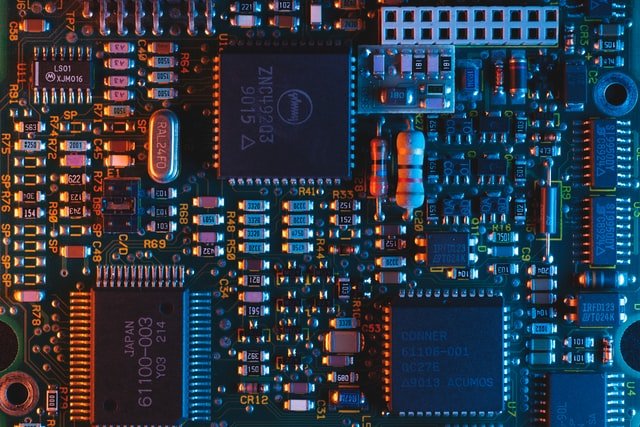To create 4×1 MUX we need two select bits and four input bits.
we choose ‘Multiplexer’ from Plexer folder at left pane.
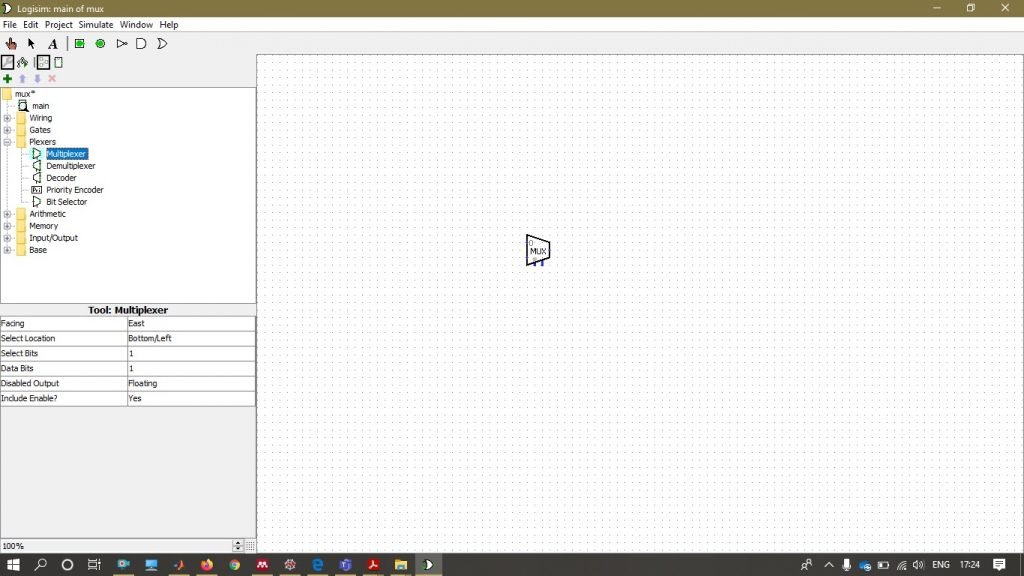
Then we choose ‘select bits’ to ‘2’, ‘which will convert our MUX to 4×1 MUX, we leave ‘data bits as it is.
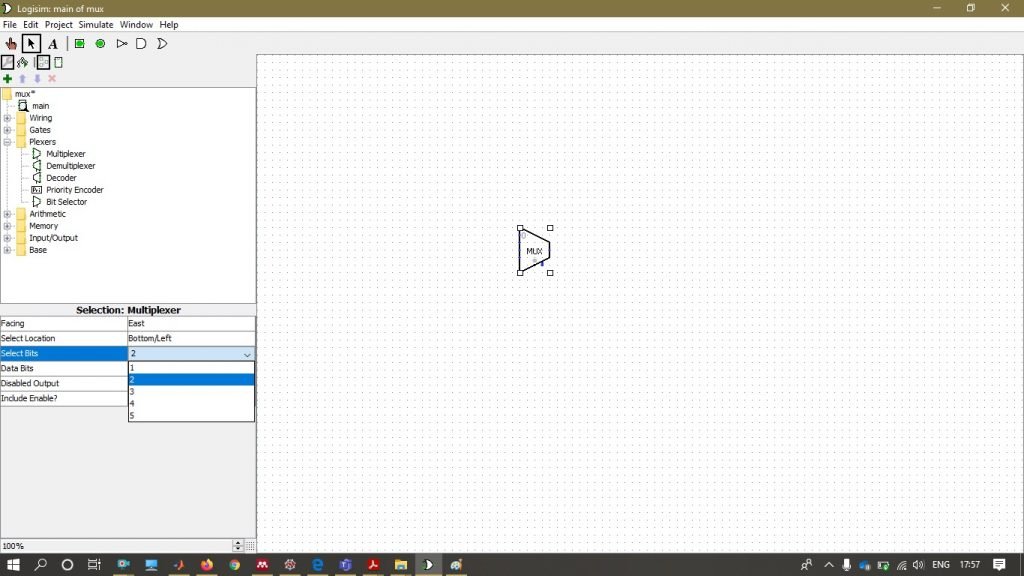
Then we draw wires as shown in the Image 3:
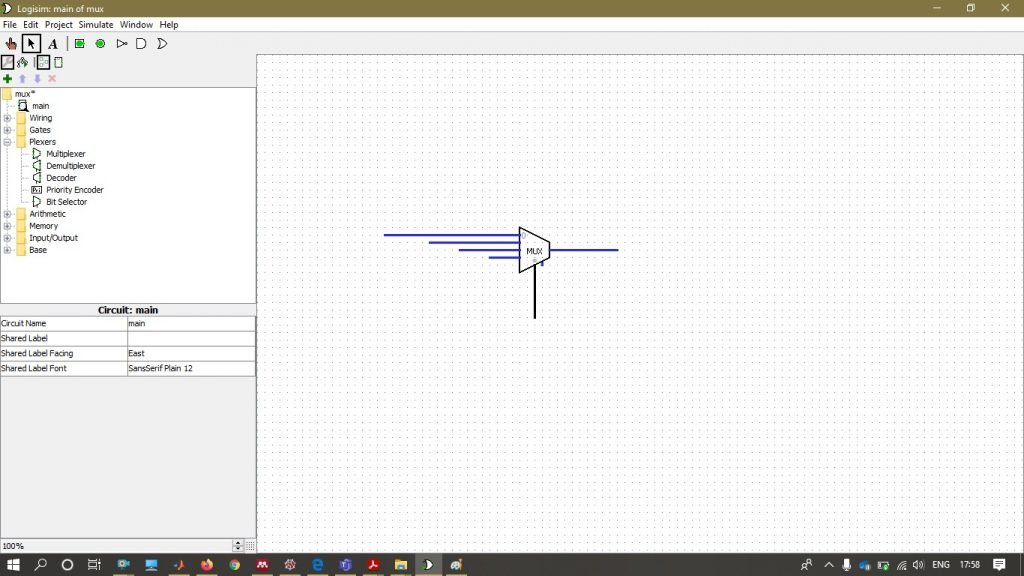
Then we attach square box(input box) to input and select lines as shown in the Image 4:
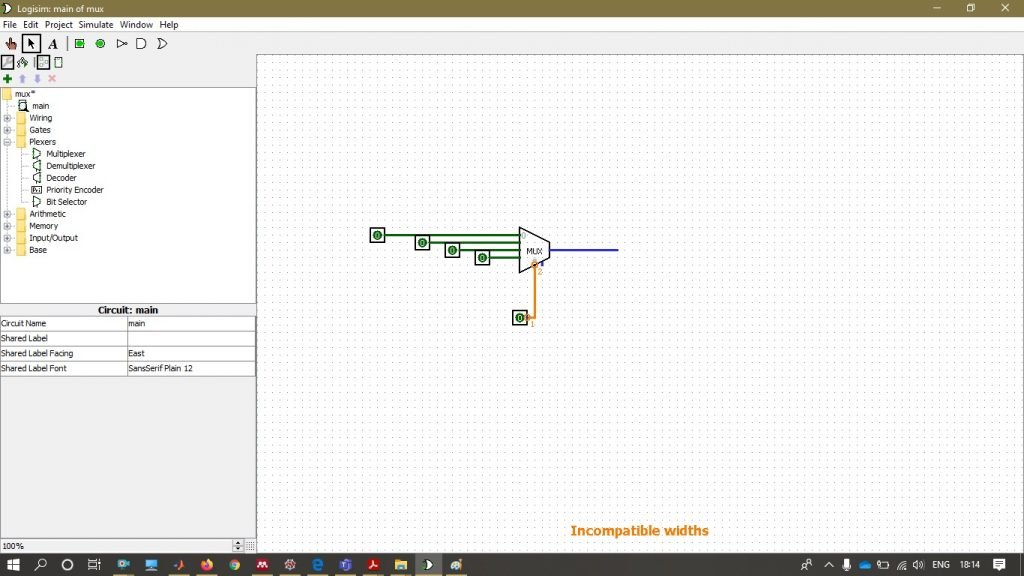
on attaching square box(input box) to the select line, we get the warning as ‘incompatible widths’. To resolve this issue edit data bits as ‘2’ for select wir pin as shown in the Image 5:
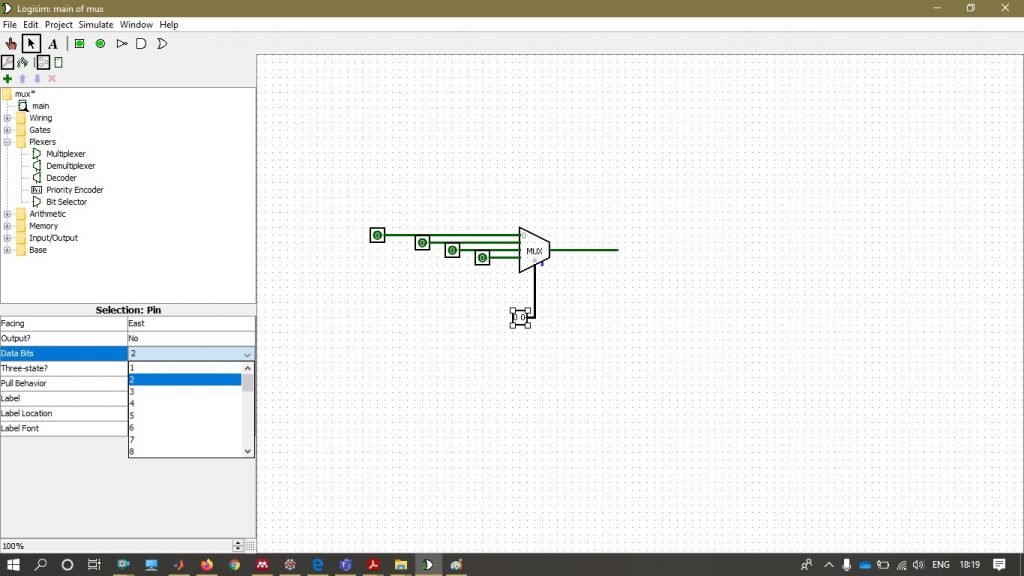
Then we choose LED to the output wire of MUX. It is available inside Input/Output folder as shown in the Image 6:
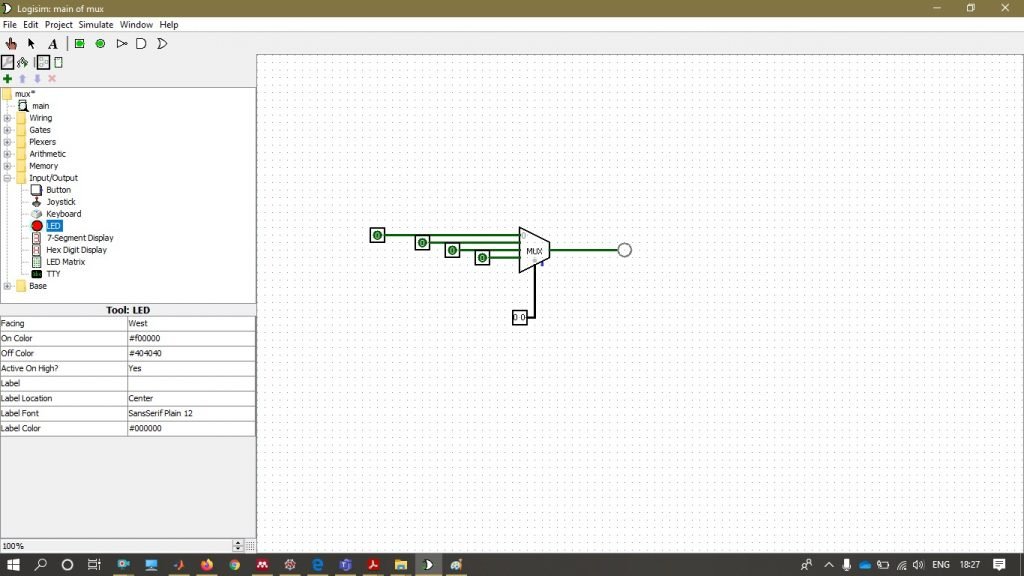
[optional] we can also change ‘on color’ and ‘off color’ for LED from the options available from left pane as shown in Image 7:
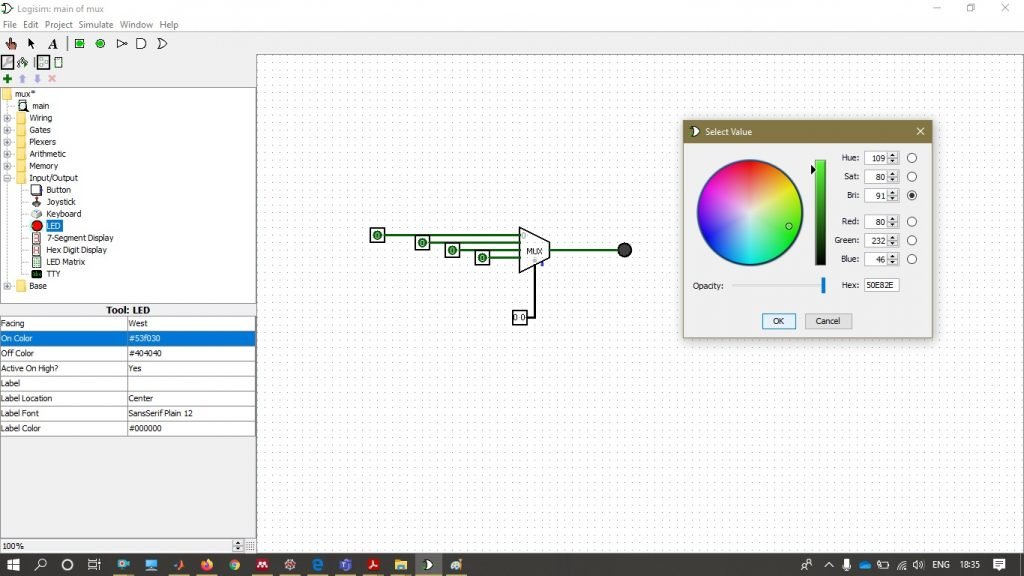
To simulate circuit we use hand tool and change the value of given inputs and select lines to produce the output. Refer YouTube video to understand simulation.